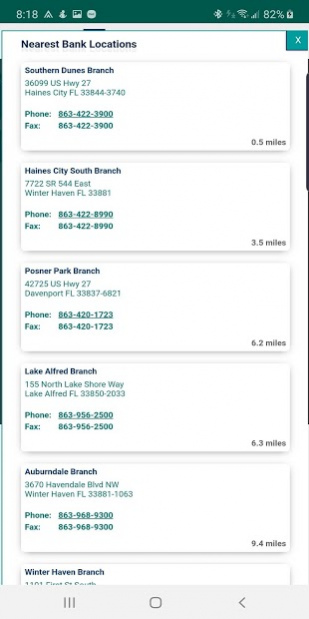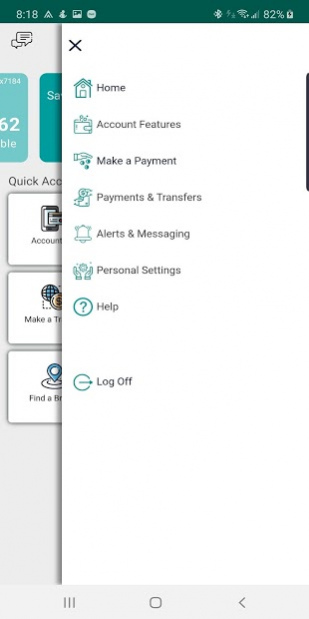CenterState Bank 4.6
Free Version
Publisher Description
CenterState Banks Mobile Access allows you to manage finances on the go!
FAST, SECURE and FREE * – Mobile Access is available to all Online Banking users **.
FEATURES:
• Complete transactional services 24/7 - Customers can view Transaction History for checking, savings, loans and credit card accounts***
• Pay Bills****
• Initiate payments, transfers, stop payments
• Assign account nicknames
• View images of checks, as well as view online statements, make loan payments and more.
• Personal financial management - Personal financial management functionality presents an opportunity for the bank to help customers reach their financial goals and provide a value-added service.
• Contact us via Secure Messaging for support
SECURITY:
Your Online banking experience and the security of your personal and financial information are very important to us.
• Mobile Access is protected by 128-bit encryption, just like CenterState Online Banking
• No Personal Information is stored on your phone
• Account number information is not transmitted
To enroll and activate CenterState Banks Mobile Access, log in to CenterState Bank’s Online Banking Application
*There is no charge to use Mobile Access from CenterState Bank, but messaging and data rates from your mobile provider still apply.
**You must be enrolled in CenterState Bank’s Online Banking. Not Enrolled in Online Banking yet? .Visit our website to get started.
***Note: Some transaction activities may not be immediately recorded to your account and may not yet be reflected in the available balance.
****You must have Bill Pay previously setup in Online Banking to use this function.
About CenterState Bank
CenterState Bank is a free app for Android published in the Accounting & Finance list of apps, part of Business.
The company that develops CenterState Bank is CenterState Bank FL. The latest version released by its developer is 4.6.
To install CenterState Bank on your Android device, just click the green Continue To App button above to start the installation process. The app is listed on our website since 2020-08-07 and was downloaded 9 times. We have already checked if the download link is safe, however for your own protection we recommend that you scan the downloaded app with your antivirus. Your antivirus may detect the CenterState Bank as malware as malware if the download link to com.centerstatebank.mobile is broken.
How to install CenterState Bank on your Android device:
- Click on the Continue To App button on our website. This will redirect you to Google Play.
- Once the CenterState Bank is shown in the Google Play listing of your Android device, you can start its download and installation. Tap on the Install button located below the search bar and to the right of the app icon.
- A pop-up window with the permissions required by CenterState Bank will be shown. Click on Accept to continue the process.
- CenterState Bank will be downloaded onto your device, displaying a progress. Once the download completes, the installation will start and you'll get a notification after the installation is finished.